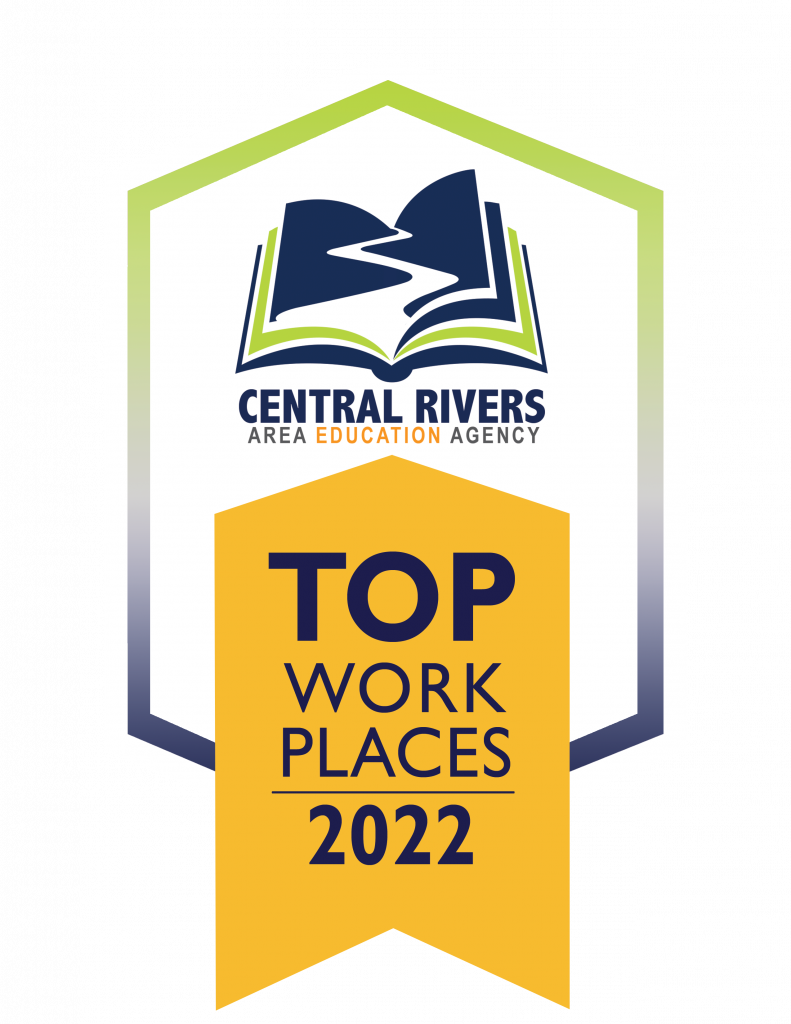Central Rivers AEA is a Top Iowa Workplace! To showcase our exciting honor, staff now have access to a new email signature template. When creating your version of the template:
- View the new email signature template document.
- Select file > Make a copy, label and save to your drive to edit.
- To download your headshot photo, go to the CRAEA staff directory page and search your name.
- Drag the photo to your desktop and replace the image in your copy of the template.
A reminder that all staff should be using an email signature. If you have any issues getting your image, contact HR for assistance. If you need help updating your email signature, please reach out to the Central Rivers AEA help desk for assistance.