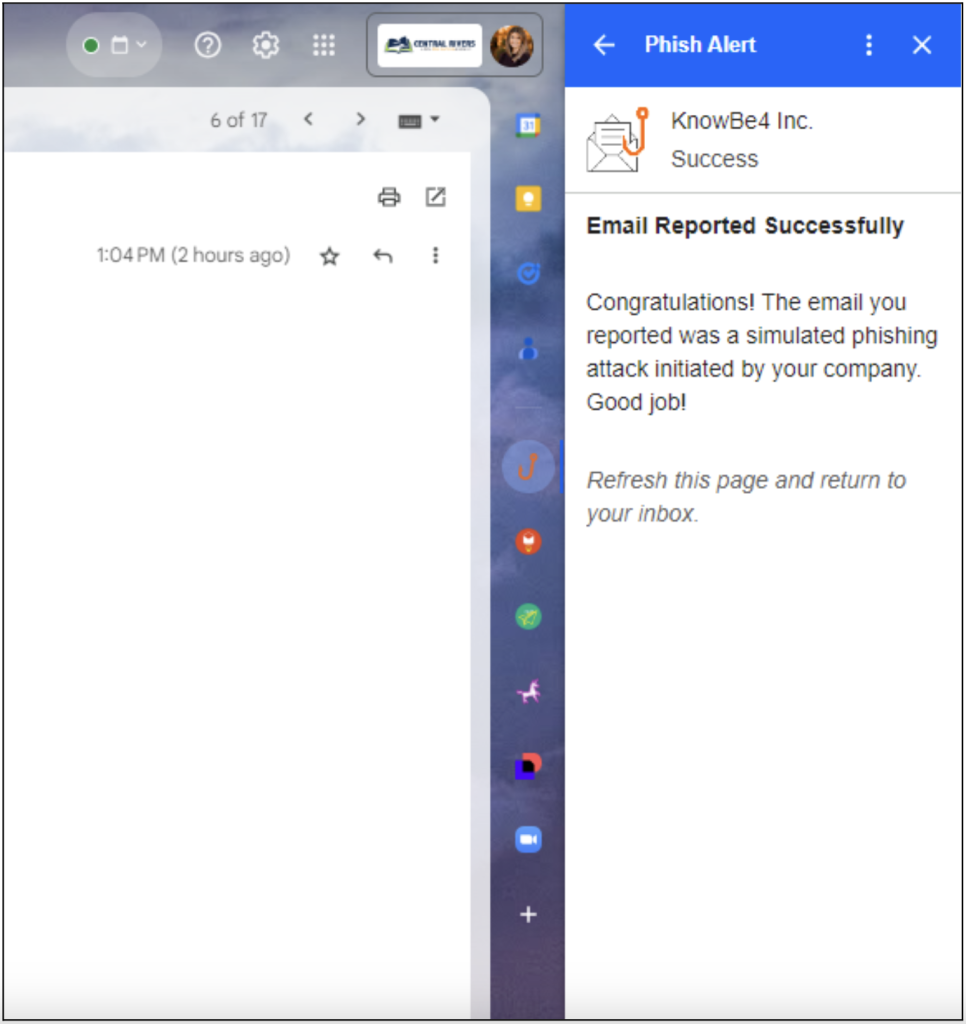The PAB is a powerful tool integrated into your Gmail account that empowers you to report suspicious emails directly to KnowBe4’s security experts.
When to use the PAB
Use the PAB for suspicious emails or potential phishing attacks, but not for spam or marketing emails. There is a separate “report spam” button included in your Gmail.
Phish Alert Benefits
- Strengthens your organization’s security culture by allowing users to report suspicious emails with a single click.
- Employees receive immediate feedback, reinforcing their training.
- Incident Response teams get early alerts on potential phishing threats, creating a network of user “sensors.”
- You can customize the recipient email address and add a prefix to phishing reports.
- The user dialog box text can be regularly updated to align with your security awareness program, automatically refreshing when users open their email client.