Good news! Zoom’s SMS texting feature is now fully active and ready to use. Please refer to the CRAEA Zoom Phone Tutorial and FAQ for the step-by-step directions.
MacBook Air now an option in our device rotation
You asked, we listened. To keep your devices working well, Central Rivers AEA is starting a regular replacement cycle. This helps keep technology up to date, controls costs and—best of all—gives you a choice. When it’s time for a refresh, you can pick either a Windows PC or a MacBook Air.
We’re excited to offer both PC and Mac so you can work on the platform that fits you best. Wondering when you are up for rotation? Check out this resource from IT. The Help Desk will be reaching out to the appropriate staff towards the end of October for this year’s rotation.
October is Cybersecurity Awareness Month
Artificial intelligence (AI) can be a helpful tool that makes tasks more efficient and improves our daily lives. Unfortunately, cyber criminals have started using AI to make their social engineering attacks more believable and effective. They are taking advantage of generative AI to scam people with phishing emails, spoofed voice calls, and fraudulent videos of real people. In this video, employees will learn about how cyber criminals use generative AI in their attacks and the warning signs that can help them identify deepfake images, videos and voice calls. (Article by The Security Awareness Company)
A video titled “Generative AI: Seeing Through the Deception” is available for viewing in the CRAEA Security Training folder through Classlink.
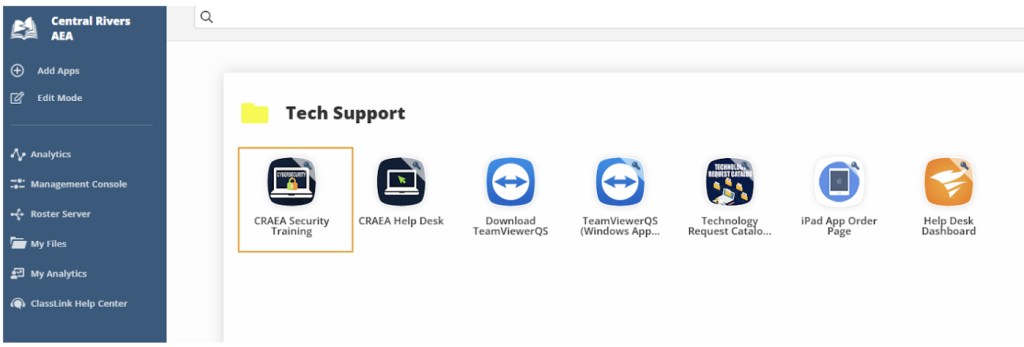
When you receive any suspicious communications: Stop and think before you click! Reach out to the Help Desk at 319-273-8231 or at helpdesk@centralriversaea.org if you have questions.
