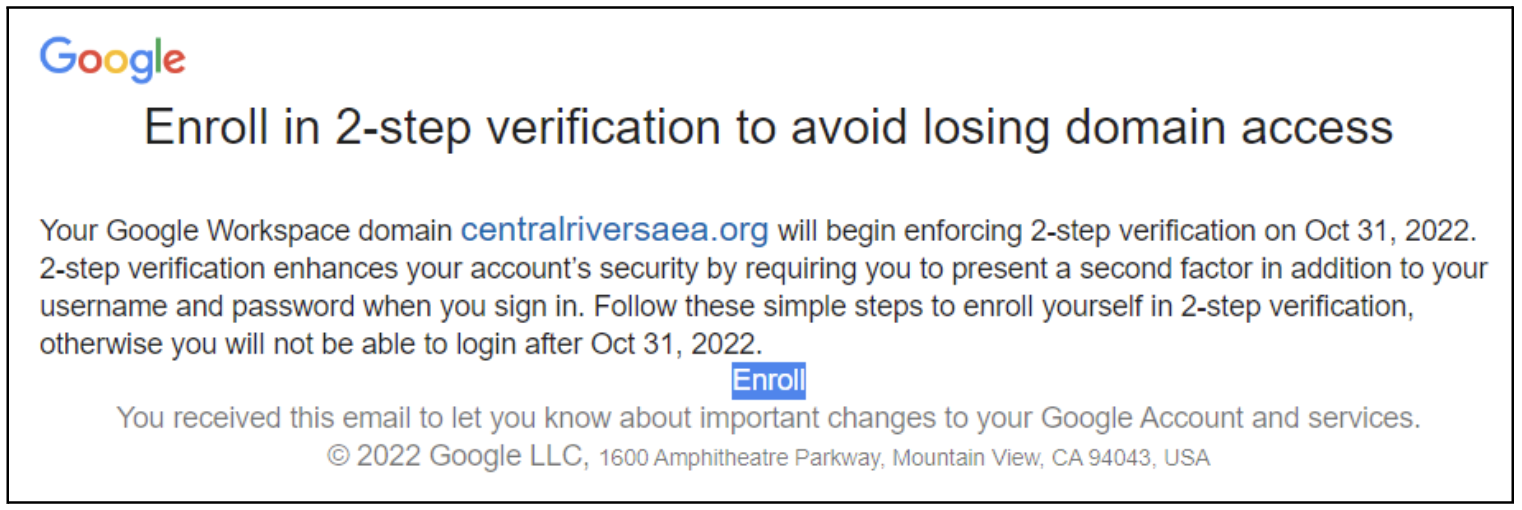Welcome to Cybersecurity Awareness Month! This year’s campaign theme – “See Yourself in Cyber” – reminds all Central Rivers AEA staff to own their role in protecting their part of cyberspace, stressing personal accountability and the importance of taking proactive steps to strengthen cybersecurity.
One of the best ways to protect your account is to have an extra form of verification in place, because weak or stolen passwords account for the majority of security breaches. Google has a feature called 2-Step Verification that helps keep out anyone that shouldn’t have access to your account by requiring a second step after entering your password.
What is 2-Step Verification?
2-Step Verification is an authentication method that requires the user to perform an additional step to verify access to their account. Rather than just asking for a username and password, 2-Step Verification requires one additional verification factor (typically something you have), which decreases the likelihood of unauthorized access.
Why are we requiring 2-Step Verification?
The primary benefit of implementing 2-Step Verification is to enhance Central Rivers AEA security by requiring staff to identify themselves by more than a username and password. While important, usernames and passwords are vulnerable to phishing attacks and can be stolen by cyber criminals. Enforcing the use of 2-Step Verification means increased assurance that Central Rivers AEA accounts will stay protected.
How does 2-Step Verification work?
2-Step Verification works by requiring additional verification factors, and one of the most common forms that users encounter are One-Time Passwords (OTP). OTPs are those 4-8 digit codes that you often receive via email, text or mobile app. A new code is generated each time an authentication request is submitted adding another layer of security.
Recently, Google sent out email notifications to Central Rivers AEA staff informing them to enroll in 2-Step Verification by October 31, 2022 (see screenshot below). Please select “Enroll” from the email notification to get started with setting up your account for enhanced protection, or choose “Get Started” to complete your 2-Step Verification enrollment.
When you receive any suspicious communications: Stop and think before you click! Please contact the Help Desk at (319)-273-8231 or helpdesk@centralriversaea.org for questions or assistance with completing your 2-Step Verification enrollment.